Have a wild time in the Planet Zoo beta
The time is 16:00. My eyes drift over to my left-hand screen as I wait for a work document to save, eager for the sight of a beautiful blue ‘install’ button. For weeks, my husband and I have been barely able to contain our gleeful anticipation for the Planet Zoo beta from Frontier Developments. Now, the day has finally come.
Conveniently, the download of Planet Zoo finishes just as I clock off work. The elephant’s trumpet on Planet Zoo’s logo screen feels suitably triumphant as I boot it up, the soundtrack perfectly joyful.
The first thing Planet Zoo lets me do is create an avatar and drop it onto the globe for others to find. The customisation options seem limited for now, but I could care less – it’s the animals I’m really here for. I figure it’s time to jump into career mode. Out of the top options available in the beta (the other is franchise mode), it seems the sensible place to start.

It’s with a little trepidation that I watch the opening sequence. I’ve never been one for building beautiful things in games – I usually just plonk things down as and when I need them – and the gorgeous zoo Bernard’s created, as he explains in the jovial voiceover, gives me a lot to live up to. Especially as it’s my job to renovate it.
The tutorial begins.
Nancy leads me through the tutorial – a lovely Welsh lady who jokes about thingamajigs and wotsits being left undone. I do love it when the voiceovers (of which there are plenty, in career mode!) sound like actual people. She takes me on a tour of the zoo, letting me get familiar with the controls before putting me to work on the warthog enclosure. Each step feels natural, with mechanical learning objectives and the tutorial’s narrative meshing together seamlessly to form a cohesive whole.
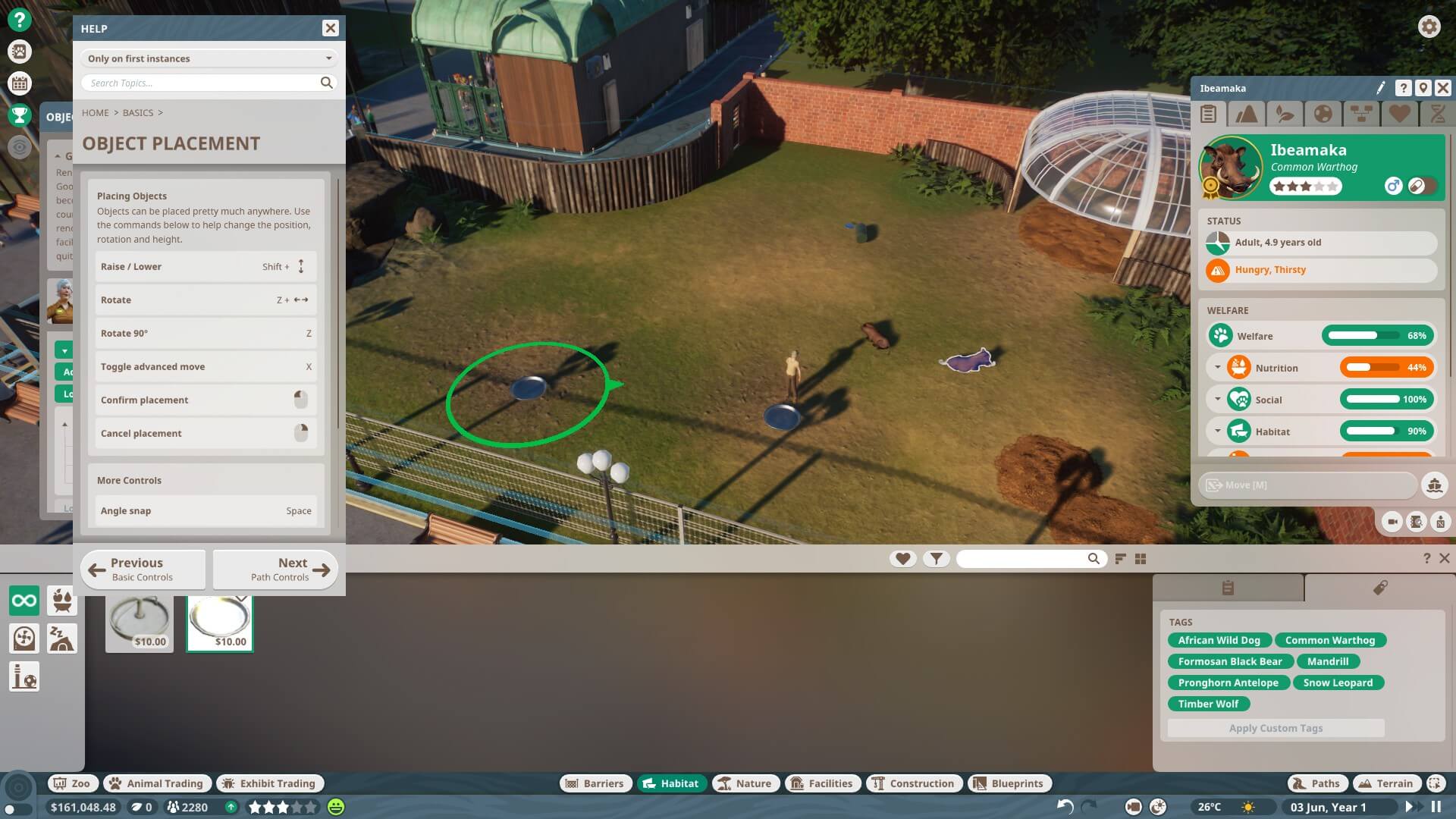
Planet Zoo is pretty easy to get to grips with, even if there’s a whole lot more going on in its menus than players of (yes, I’ll mention it) Zoo Tycoon might be familiar with. You get used to the options, but my biggest gripe with the menus so far is that it’s a bit of a pain to get all the items you need for one animal. In Zoo Tycoon 2, there was a Zookeeper Recommendations button available on animals’ information panels when you clicked on them. It gave you one convenient place to see, select and purchase every item that animal could use. While Planet Zoo does have a filtering system in place that lets you filter by animal, biome etc., it’s more of a pain to use. You have to switch through different tabs and scroll down a big list of available animals. What’s more, you can’t filter Nature objects by animal, so you have to go back and check their environmental preferences before continuing. Hopefully the filtering system is something that will be refined after the beta, as making the process faster would be a great quality improvement.
In any case, I digress. Even in a somewhat buggy beta state, Planet Zoo is a good experience and one that’s been worth waiting for. I soon completed the first career mission and all its objectives, then abandoned it in favour of diving into Franchise Mode. It’s in this mode that I get stuck into Planet Zoo’s guts and really learn my way around the system and from this mode that I can draw the most conclusions on how it feels to play.

Let’s start with the basics – laying the groundwork for your zoo in the first place. Anyone who’s played Planet Coaster will no doubt be instantly familiar with the pathing system, which isn’t necessarily a good thing as it apparently hasn’t undergone any ease-of-use improvements since its last appearance. Building winding paths all over the place and raising walkways works like a dream (more so if you remember some hotkeys), but creating a plaza that’s anything other than rectangular is… well, it’s impossible to do without leaving gaps. The lack of a fill tool is bemusing, but the paths – split into guest paths, queues and staff paths – at least serve their purpose. There’s even a nature trail option with no paving material so you can make scenic woodland walks.
Once your paths are down – or while you’re still working out where you want to put them – it’s time to place some staff facilities and hire some staff. Conveniently, you can group such buildings together so that they all align to the same grid or can be moved to a new spot with the same relative positions. In fact, you can dress up the outside of the buildings any way you like using the construction menu, but the base buildings suffice if anything above that is a little too intimidating to start with.You can end up creating picturesque little staff villages set back from the rest of the park (guest don’t like seeing them, so you have to be clever where you put them). The buildings automatically connect to paths as long as you have them facing the right way, too.
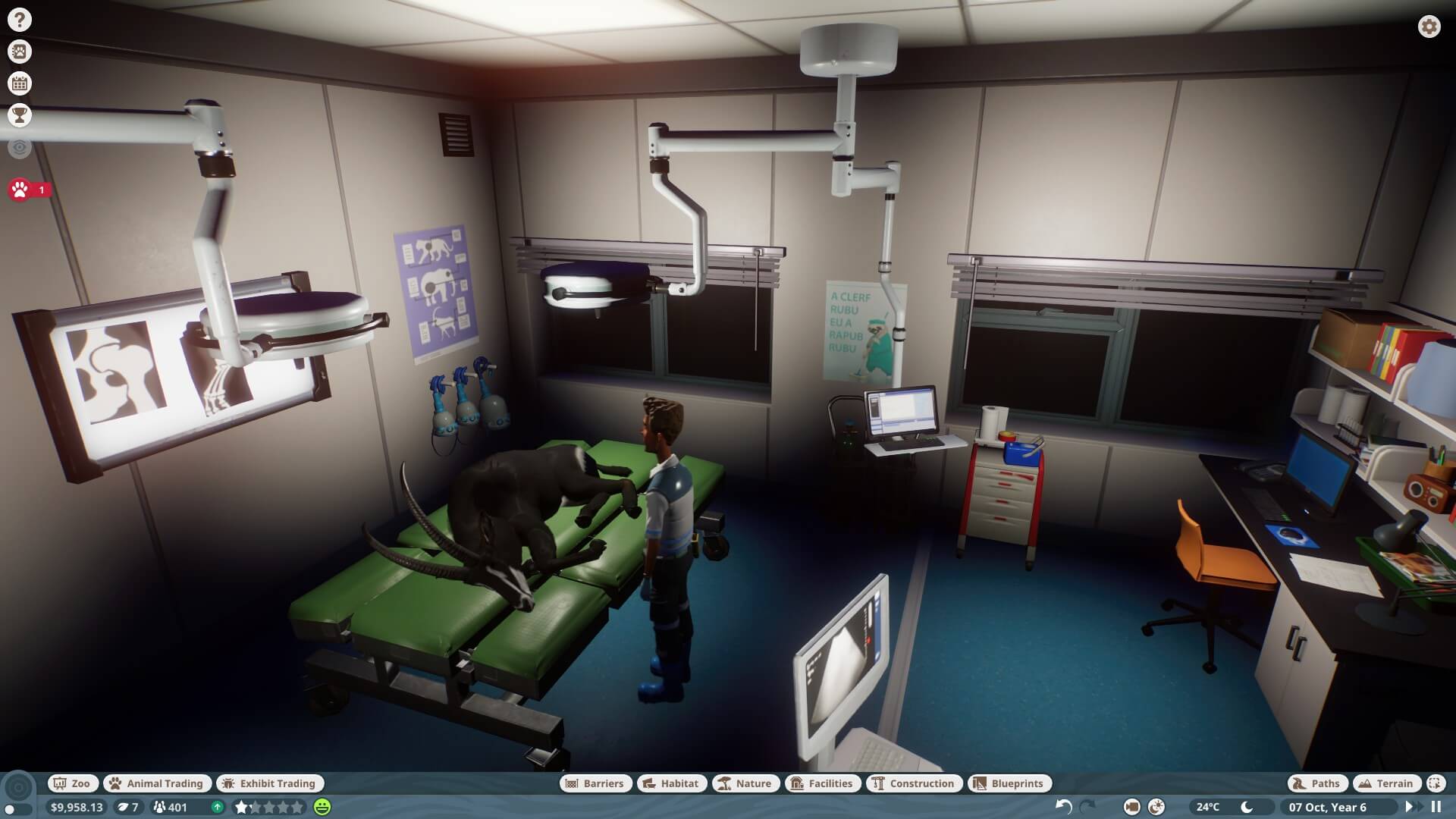
With your staff buildings down, you can start recruiting. This is all managed through the same menu, giving you the option to recruit caretakers (they clean guest areas and transport animals), keepers, mechanics, security (they stop guests sneaking in without paying), vendors and vets. Planet Zoo lets you create and assign work zones to each, which becomes essential as your zoo grows. Exhibits with lots of animals get dirty really quick (the rapidity is still being tweaked in the beta), so you may need two keepers just to keep your peacocks tidy. Four keepers may still struggle with a big safari habitat. The more keepers you have, the more huts you need to provide for them – and generally you need more of each type of building the more staff you hire. This includes research buildings, if you want to keep unlocking new items at a reasonable rate. Vets and mechanics can research animals and general building items, respectively.
Research can be a little frustrating to wait for, as you start with no enrichment items at all – everything has to be researched. Thankfully it’s a reasonably quick process to get some of the basic items and the more you train your staff, the faster they get. It’s certainly worth keeping an eye on your research screen to make sure you’re on track for what you want next.
Then we get closer to bringing our zoo to life with animals. It’s time to build their enclosures. The tools for this are pretty easy to use – placing some fences and changing some panels out for windows near the viewing areas is a simple process. In fact, the whole habitat-creation process is probably one of the easiest construction tasks in the game unless you decide to go crazy on it. Place a keeper gate and make sure there are no gaps, and your habitat is ready for the next step. You can even put airlocks and guest gates in them so that guests can get up close and personal (with the appropriate animals).

The next step is customising the inside of the habitat to meet your animals’ needs. Using the filters and their Zoopedia information to help, you can use terrain tools to sculpt the area before placing foliage, rocks, enrichment items, food and ground cover. Pre-made shelters are available, but you can also manoeuvre rocks around to create your own, which you can then save as blueprints to reuse later or upload to the Steam workshop. Placing water eliminates the need for other water supplies, but you’ll need to keep cleanliness under control with a nearby water filtration unit.
By this point, you’ll be fairly confident that your habitat is at least part-way ready for your animals to take a look at. Heading to the animal market gives you a list of all the animals for sale at the moment; the filterable list presents animals purchasable for either cash or conservation credits. Conservation credits are hard to come by, but buying animals for cash means you can’t release them back into the wild, so it’s best to use the latter where possible.
Purchased animals arrive in the trade centre, from where you can task caretakers to carry them to their new home. As soon as they arrive there, you’ll be able to get the last few details of their environment correct by checking against their information panels. And then, yes, the animals really do become the stars of the show. It’s sometimes nice to double-click on them and sit with the cinematic camera open for a while, following their movements. They’re all beautifully modelled and animated, breathing more life into the creatures than we’ve ever seen in a zoo game before.

And really, bringing animals into your zoo is also where a mild buildup of chaos begins. Dynamic relationships evolve as animals fight each other to become the alpha, leaving your vets to run around patching them up. They eat, drink and defecate, granting your keepers the impossible task of cleaning up after them (see the aforementioned number of keepers it takes to clean up after the peacocks). Eventually, of course, they die, and your vets need to cart them off to the big wild in the sky. It pays to keep on top of the number of staff you employ and where they’re assigned, otherwise it can begin to feel a lot like micromanagement. It’s also easy to miss some things – like no one being assigned to feed to frogs – until it’s almost too late and you have protesters at the gate.
One of the things I like about Planet Zoo is the tremendous capacity to make things look however you want (with the exception of paths). There are so many options to play with, so many items to choose from and so many ways to put them all together that the sheer number of imaginative builds you can come up with is insane. In a way, it’s a bit of a double-edged sword. With so many options, the learning curve is steeper. It’s a bit more intimidating to jump straight in and a bit less easy to make a casual experience out of. But the good edge – the edge with the potential to create and explore – is certainly the sharper of the two.
I could complain for a good few minutes about how finicky the controls can be, how annoying I find the menus to navigate and how the fiddly pathing just… exists, but I could spend hundreds of hours playing Planet Zoo when it releases in a month. No doubt I will. It’s a solid game with beautiful graphics, made by a team who care about their creation and take on board feedback from the people they made it for. It meets every major expectation I had of it – with the exception of being able to walk around the park in first person. But let’s be honest – that may be one feature that’s forever consigned to rose-tinted nostalgia.
You can pre-purchase Planet Zoo on Steam.
Comments are closed.