Sinden Lightgun: A great solution for arcade emulation
A Rooty Tooty Point and Shooty time
Light-Gun fans rejoice, while almost every early light-gun no longer works due to changes in TV technology, the Sinden Lightgun is a great replacement that’s easy to set up and feature-rich.
I have always been a fan of light gun games, going all the way back to the Zapper on the NES, and the Master System Light Phaser. Duck Hunt and Safari Hunt were among my favourites at the time, and I kept up my love going forward, with Time crisis and Point blank on the PS1, Virtua Cop 1+2 on the Saturn, all the way to House of the Dead overkill on the Wii and PS3, using the Wiimote and Move controllers respectively. Barring the Wii and PS3, which used more modern, if not totally accurate, tech for light gun games, the Death of my CRT TV, put an end to my enjoyment of light gun games for many years. This is where the Sinden comes in.
 The Sinden Light Gun looks much like a Guncon controller, with a few more buttons. Outside of the trigger, there is a pump action slider, 4 buttons, and a D-pad, which can be set in the software to do any Mouse or Keyboard keypress you would like, and by default, are set to Mame Standard buttons (for Coin and Start etc). It also features one button dedicated to show/hide the border. More on this shortly. My version also has the built in recoil function, which by god, is strong by default, and required me to turn it down somewhat, as it was making my wrist ache in a matter of minutes. It does kick with a satisfying sound however.
The Sinden Light Gun looks much like a Guncon controller, with a few more buttons. Outside of the trigger, there is a pump action slider, 4 buttons, and a D-pad, which can be set in the software to do any Mouse or Keyboard keypress you would like, and by default, are set to Mame Standard buttons (for Coin and Start etc). It also features one button dedicated to show/hide the border. More on this shortly. My version also has the built in recoil function, which by god, is strong by default, and required me to turn it down somewhat, as it was making my wrist ache in a matter of minutes. It does kick with a satisfying sound however.
The Sinden Light Gun (made by Andy Sinden, I see what he did there) uses what amounts to a seriously simple solution to making the gun work on modern displays, By simply showing a white border around the game you are playing, and using a camera in the gun to detect this rectangle, and place the mouse cursor appropriately. It’s such a simple system, it baffles the mind why this has not been thought of before, and not only is it simple, it makes calibration a thing of the past. As the setup just moves the mouse cursor on the screen in relation to the border, once initially setup, it’s rock solid, and just works. Even at different distances, and even angles from the screen. Setup is relatively simple, just set the size of your display, the width of the border, and away you go. Setting up the Emulators, however, can be a bit more of a tricky affair.
 Mame was the simplest, and just required copying an INI file from the Sinden software into the Mame folder which allowed the gun to work, and setting the gun on the controls setup in Mame was a snap. Some individual games required their own calibration, but this was a fairly simple affair also, and I was off playing Point Blank and Time Crisis within a couple of minutes. And my god, it was a blast. Being able to play these games again, was like a dream come true. Mame also has the ability to use custom borders for games, which bakes in the border, along with some graphics from the game itself, to make everything look a little nicer.
Mame was the simplest, and just required copying an INI file from the Sinden software into the Mame folder which allowed the gun to work, and setting the gun on the controls setup in Mame was a snap. Some individual games required their own calibration, but this was a fairly simple affair also, and I was off playing Point Blank and Time Crisis within a couple of minutes. And my god, it was a blast. Being able to play these games again, was like a dream come true. Mame also has the ability to use custom borders for games, which bakes in the border, along with some graphics from the game itself, to make everything look a little nicer.
Outside of Mame, things got a little more complicated. The next stop for me, was the M2 Emulator, to run games such as Virtua Cop and House of the Dead. Again, the emulator has a function to display its own border, and getting the games running was fairly simple. However, making them accurate was a lot more difficult. The built-in calibration for the games is rather more tricky to deal with, but again, once set, it sticks and works very well. This is also not a fault of the gun, but more the emulators themselves.
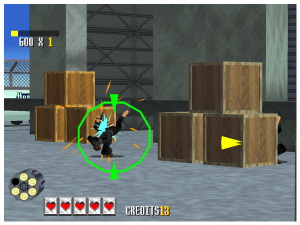 I successfully used the gun with the Wii, via Dolphin, which enabled me to play House of the Dead Overkill, and Ghost Squad again, which was superb, and was fairly easy to setup, with the gun emulating the Wiimote perfectly. Playstation 1 was also fairly easy to set up, although was made slightly tricky due to the fact that there were 2 Guns for the PS1, and they were not compatible with each other’s games. The Guncon, was for Time Crisis etc, and the Justifier, which was for Konami games, like Lethal Enforcers. But once both were setup, switching between the two was fairly simple.
I successfully used the gun with the Wii, via Dolphin, which enabled me to play House of the Dead Overkill, and Ghost Squad again, which was superb, and was fairly easy to setup, with the gun emulating the Wiimote perfectly. Playstation 1 was also fairly easy to set up, although was made slightly tricky due to the fact that there were 2 Guns for the PS1, and they were not compatible with each other’s games. The Guncon, was for Time Crisis etc, and the Justifier, which was for Konami games, like Lethal Enforcers. But once both were setup, switching between the two was fairly simple.
PC games also worked just fine, as long as they used the absolute mouse for input originally. However, this excluded the New House of the Dead remake, as it uses a relative movement mode, rather than absolute, meaning I was unable to use the Sinden at all, which was a shame. Hopefully, a patch can resolve this.
(It has – Terry)
The issues started when trying to run more modern Games. A system called Tekno Parrot, allows you, using a compatibility layer, to run modern PC based arcade games. And the results were varied. Silent Hill the Arcade worked flawlessly, but I could not get Luigi’s Mansion to accept the guns buttons inputs at all other than the trigger, which made gameplay impossible.
 Another system that I tried, was Super Nintendo, and I tell you this, the games on the Superscope 6 are actually good, and enjoyable when you have a decent gun. I remember being rather unimpressed with the Superscope as a kid, but playing Blastris with the Sinden was amazing, and I must have played for about 2 hours the first time I played it. Yoshi’s Safari was also superfun.
Another system that I tried, was Super Nintendo, and I tell you this, the games on the Superscope 6 are actually good, and enjoyable when you have a decent gun. I remember being rather unimpressed with the Superscope as a kid, but playing Blastris with the Sinden was amazing, and I must have played for about 2 hours the first time I played it. Yoshi’s Safari was also superfun.
There are also solutions, involving a Raspberry PI and Arduino, that allows the gun to work on Original PS1 AND PS2 hardware, with more to come in the future, and also, Andy now sells an official Sinden foot pedal, to take your time crisis game to the next level.
All in all, the Gun itself is flawless and allows users to recreate that classic gun feel from a ton of old games. The issues themselves usually revolve around the emulators themselves, and the gun, for that use, is certainly not a plug and play solution. But for those willing to get their hands dirty, and go digging into the files and ini’s files for Mame etc, are going to get a superb experience, whether playing on a computer monitor, or on a big screen TV, hell, even a projector if you wish. Hopefully, the Sinden will get easier to use over time, and also, show game companies there is still a market for these games, and lead to brand new gun games being made. That, and it makes a solid addition to my Arcade1Up cabinet.
You can find the Siden Lightgun on their website.

Hotd remake is really easy to set up with a patch. First game i got working!