As a music game fan, I was more than happy to take Spin Rhythm XD out for a…well, spin!
I’m not as good at them as I used to be, but I really do love a rhythm action game. There’s something incredibly satisfying about tapping along to the beat of a song you love, and then getting told how amazing you were at it via a high score and a grade. Clearly I’m just a sucker for praise. From dance mats, to plastic peripherals, to musical fighting games, I love these things. Spin Rhythm XD is one that’s been on my radar since it arrived in Early Access years ago. Its bright colours and seemingly novel approach to the genre piqued my interest quickly, and now that it’s finally had a full release, I’ve been itching to give it a play.
There’s no story here, which is fine. This is just you picking a song and trying to reach the end with a high score. The mechanics are very simple in theory. Your mouse, or controller if you’re a maniac, rotates a disc at your end of a lane. All you need to do is match the colour on the disc to the colour of the note that’s approaching it. With the only colours being blue and red, this should be a very simple job, but there’s a lot more to this than just spinning the wheels of steel.

Spin Rhythm XD has a really neat approach to its difficulty, in that it introduces more mechanics the higher the difficulty setting. On the lowest difficulties, you simply need to match the small notes to the colour, match colours and click large notes, and spin left or right by swiping your mouse in the appropriate direction. But crank up the difficulty and you’ll need to press and hold notes that you need to track with the wheel, releasing in time to the music, as well as tapping or pressing and holding the space bar for special notes. It doesn’t sound like a lot, but when everything comes together on the hardest settings, keeping track of everything is incredibly tough.
This is because mechanics can often happen at the same time. You need to rotate the wheel to keep a line of blue notes going, whilst tapping space in time to another beat, keeping an eye out for rogue red notes that you’ll need to tap. I’m not kidding when I say that simply getting to the end of some of the XD difficulty songs is a feat in itself, let alone getting a good result. There’s even a rating within each difficulty to help you tell just how hard a normal mode song is. I found that Hard mode was pretty manageable when it was rated in the 10 – 15 range, with the occasional expert stage if I’m feeling confident, but every song has five difficulties, so even if a song is too hard, it’s not much of an issue to turn it down and get back to enjoying the rhythms.
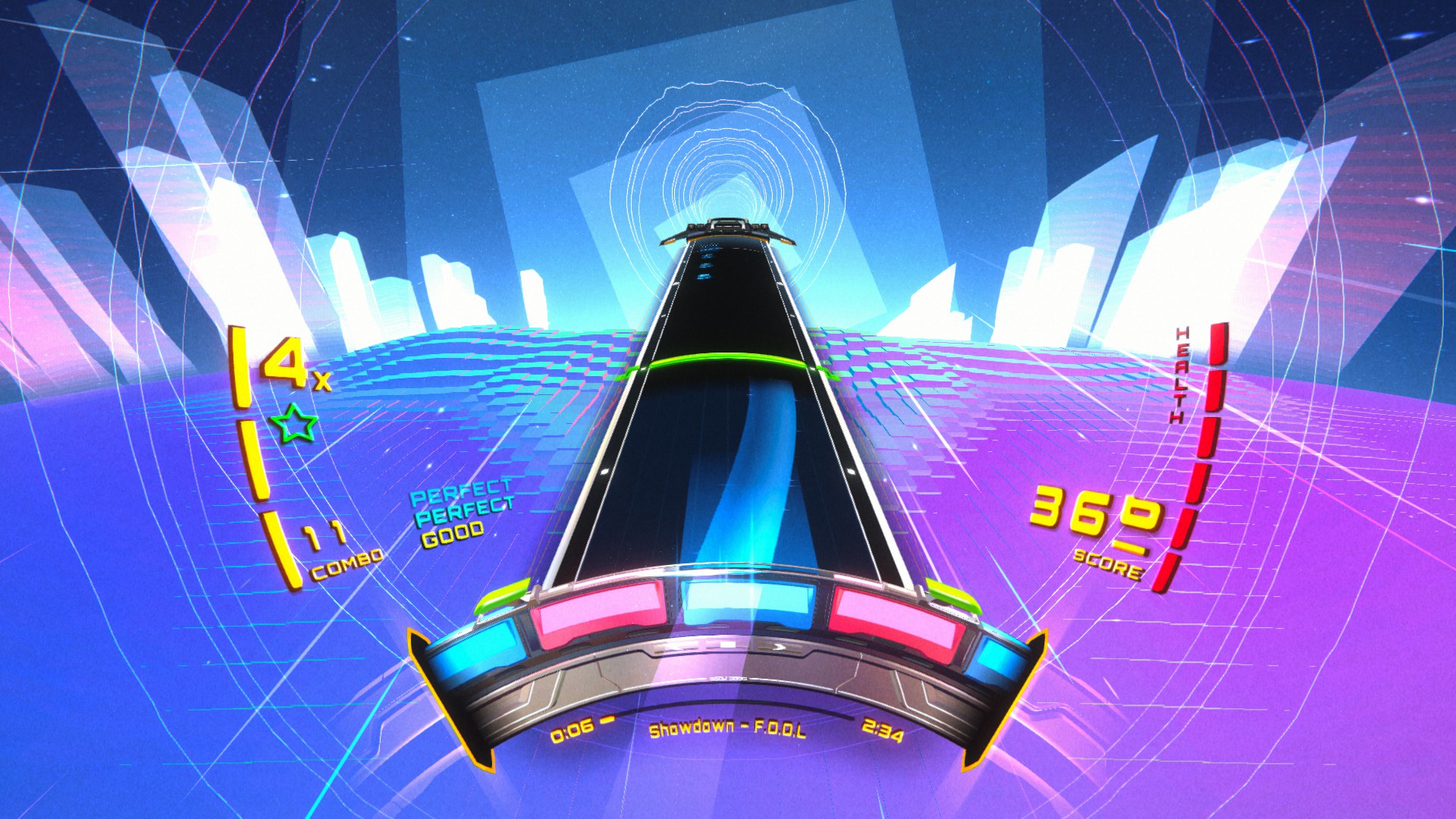
Now the 50+ songs are a bit of a mixed bag, and they tend to fall into the same few genres of chiptune and dubstep. I’m no spring chicken though, so maybe this encompasses twenty different styles of music and my old ears just can’t tell the difference. Anyway, there were some really catchy ones that I’ve gone back to quite a few times, but a lot of them just didn’t do it for me. That’s not a slight on the musicians or the developers, simply that the songs on offer aren’t all in the style I’d like to listen to. Regardless of how much I liked the song itself though, I did find the gameplay compelling enough to play a track that I wouldn’t necessarily have chosen to listen to. It was quite easy in some of my play sessions to get sucked into “just one more song” mode and lose an hour to the game.
There’s a neat inclusion here though, in the form of a level editor of sorts. You can create your own stages from a song you have, so long as you have the file to put into the game. This is a great feature for the more creatively minded, but sadly there isn’t an in-game way to share or find tracks that other people have made. I imagine this is a licensing issue, so I understand why that would be the case.
An online community for the game is as creative as you’d hope here though, and there’s a programme available that allows you to search for songs others have put together and install them into Spin Rhythm XD. Sometimes online communities are really great in spite of what you might see on Twitter. The downside is that a lot of the people making these levels are really good at the game, so many of the songs I came across are only available on the hardest setting. Perhaps I just need to get better.

The visuals are really quite excellent, with colourful, varied vistas in the background as you swoop your way along the track. You won’t really get much of a chance to look at them due to just how fast the game plays, but they’re visually impressive without taking focus from the game itself. Everything on the track is clear and obvious enough whilst you’re playing, so any mistakes are going to be you not spotting what the next note is rather than you being distracted. There are even heaps of visual and accessibility options available so you can really tailor the visual style of the game to your exact specifications.
Spin Rhythm XD is likely to become my go-to rhythm game for the foreseeable future, even with the music on offer not entirely being to my taste. The simple but hyper-engaging gameplay makes every song a treat to play through, and the escalating mechanics make each difficulty feel different. Super Spin Digital have worked really hard to put together an impressive and unique rhythm game, and that’s quite a feat.
Spin Rhythm XD is available now on PC.
Comments are closed.