3dRudder Review: One Peripheral to Tilt Them All
The peripheral market often sees lots of interesting devices that spring to life with one original purpose in mind but grow to encompass a much larger audience. 3dRudder is one such device. Built for use with CAD software, it turns out it’s also quite handy — er, make that footy — for use in gaming. It’s not just 2D games either; VR has opened up a new frontier, with demand for peripherals and devices that create an even more immersive experience for players. So, given its multiple possible uses, there’s plenty to test out. Let’s get started.

The Device
At first glance the 3dRudder appears slightly odd — the top is a disk with some red grips in which to place your feet. The underside is rounded and looking at the whole thing reminded me a little of a Pogo Ball from the 80s with the top flattened. Unlike the Pogo Ball, however, it doesn’t bounce — nor is it even supposed to be stood on — and features far sturdier construction. The top platform has some weight to it and is quite solid; the underside is made from the same sturdy plastic. A few taps on the underside reveal a lot of empty space in the rounded section, yet there isn’t so much as a detectable flex in the plastic when pressure is applied. Despite my brief nostalgia at first glance, it is a rather good looking design and one which won’t immediately send you scurrying to hide it if company is coming over.
The 3dRudder covers four axes (X, Y, Z and rZ) and even accommodates a few button/key presses all by foot movement alone. Because it covers those four axes, movement in gaming applications can feel rather natural. Tilting forward moves the player forward, backward moves back and so forth, encompassing a full 360°. The ability to rotate adds an extra dimension that completes the natural feel. Key/button presses can be achieved by lifting the front of one foot while simultaneously lifting the opposite heel. Sticking with the theme of natural movement, take the example of one to jump, the other to crouch. You of course are not limited to that, but it should help to get the overall idea.

While the design is rather ergonomic, part of it does have somewhat of a flaw and that is the attached USB 2 cord. The cord is 2 m (~ 6.5′) in length — while that isn’t much of an issue for applications to be used at a desk, it does present some problems for room-scale VR. The position of my PC in relation to my play space was such that it would not reach out in all but the corner of my designated area. To get far enough away from any objects required an extension to the USB cable. But if we do go back to applications sitting at a desk, the cord runs the risk of getting caught underneath as well. While there are solutions like extensions and routing the cord far enough away to not get sucked below the 3dRudder, it’s easy to see why for a device like this, particularly when it comes to gaming, being wireless would be preferred. I won’t harp on this too much though — as luck would have it, a wireless version is set to come out this spring.
Lastly and maybe most important: will your feet fit on it? I measured the diameter of the top plate as roughly 0.3 m (13.25″). Actual lengths to the sides where your feet are placed is of course less than that. Even still there should be enough room to fully accommodate something close to a US size 12 shoe (UK 11.5), possibly even more. Even those with extra-wide feet should be ok, as my abnormally wide feet do still fit without any overhang, although they take up the entire lateral space when placed on the foot pads. So to answer the ‘will your feet fit?’ question, most likely they will, unless you are someone who needs to special order your shoes do to larger than “normal” proportions.
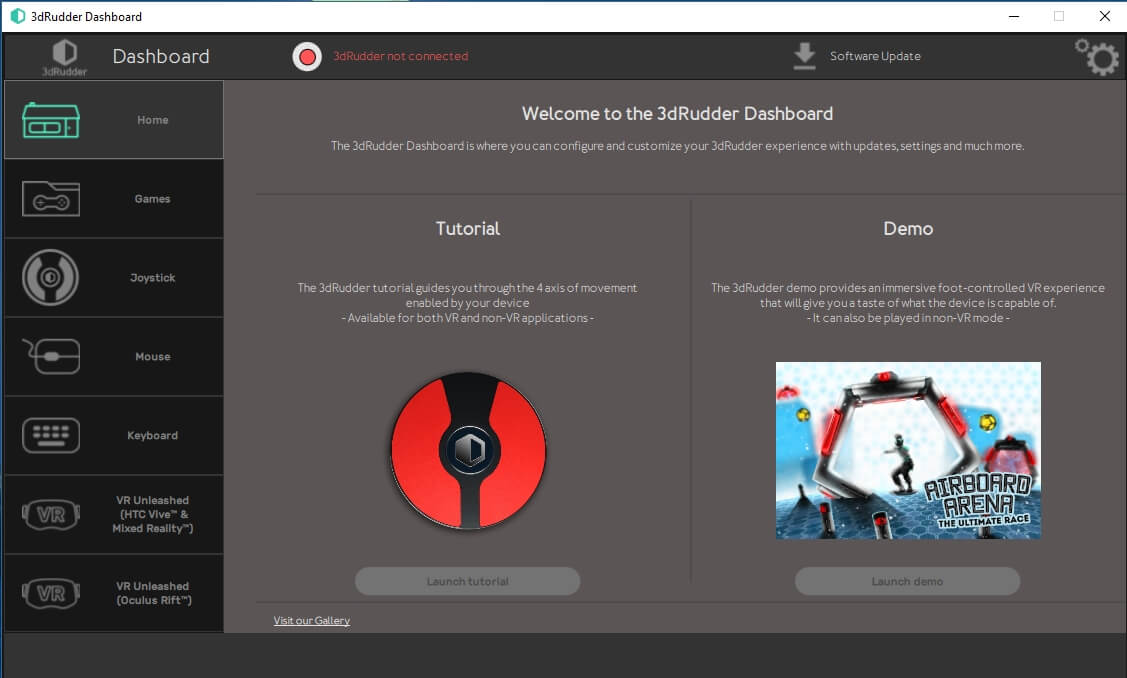
Set-Up and Software
It should come as no surprise that a foot powered device requires specialized software to get running properly. The set-up process is actually quite easy to do, consisting of very clear instructions which cover the basics and a short game demo where users can come to grips with navigating through a series of gates using only their feet. I was quite pleased with how efficient and painless the set-up process was. It took only a few minutes to complete the tutorial and the bulk of that was just helping get accustomed to using one’s feet instead of hands. But now that we are set, it’s time to explore the software a bit more.
If you feel confident in your abilities and ready to game, there is a software tab for “games” that can load ready-made configurations for a range of titles. With well over a hundred (and I’m sure more on the way) games and apps on the list, chances are good there will be something there you have to try out before attempting to set up options for the controller wholly on your own. If you do want to try out something not on the list, though, there are several more options. For use with or as a Joystick/HOTAS, head to the “joystick” tab. There, you can bind actions to the 3dRudder itself, along with adjusting the same settings on the device.
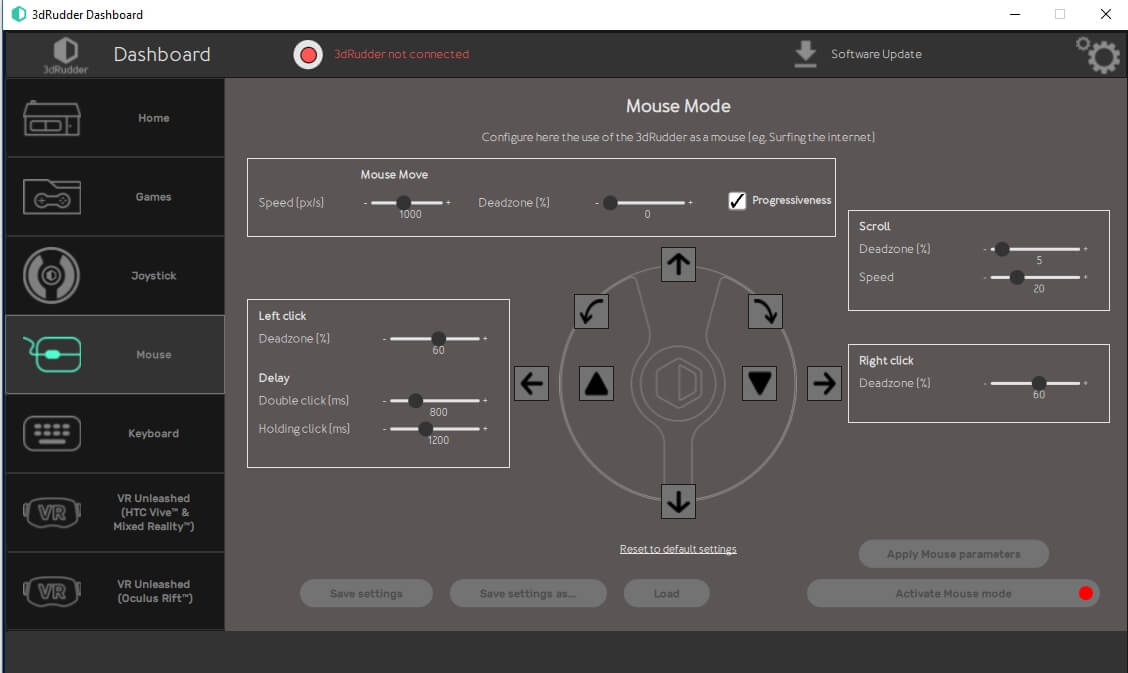
Adjustment for each movement can be tinkered with to suit personal tastes, such as dead zone and acceleration. Because the bottom of the 3dRudder is round, dead zone adjustments can be of particular use depending on just how shaky your legs are. Acceleration should be fairly self-explanatory. The default values are good for some games, but others require some tinkering. Even for someone as resistant to tinker as me (I’ve used a TrackIR profile someone else created for over five years now), fine-tuning is relatively painless.
But wait, the software does more! There are also tabs for “mouse”, “keyboard” and “VR unleashed” (one for both Vive and MR headsets and one for Oculus Rift). Maybe now you’re beginning to see the versatility of this device. I’ll get into performance shortly, but the software itself is rather well done. Everything seems to be accounted for and I have not encountered any problems with it. If I do have one issue with the software, it is that it automatically loads at start-up with no option I could find to stop it. Not a huge issue, but I would prefer to not have to close the dashboard every time I start the PC and don’t plan on using the 3dRudder.

On to the Games!
While being marketed as a VR peripheral, the 3dRudder is a natural fit for a lot of other types of gaming as well. Since I had the opportunity to test it out, it would be remiss of me not to try it out on flat-screen games too. For my first test, I wanted to go with a game that already had a ready-made profile for it, for which using the 3dRudder would feel most natural. I decided to go with Battlefield 1. Besides being a generally pretty good and fun game, the movement is such that I felt it would be most in line with the 3dRudder’s movements. Not knowing what exactly to expect, I was a bit worried about how things would go. Much to my relief the, natural feel I was hoping for was there and it took less than thirty seconds to really get the hang of it in Battlefield 1. Yes, it really was that quick.
You never really realize how freeing it is not to be glued to the WASD keys for movement in an FPS until it’s no longer necessary. As for how I did? Well, I certainly didn’t perform worse. It felt as though I was doing at least slightly better than normal but at the very least it was an even trade. I stuck to campaign missions though — it wasn’t that I thought performance would be worse in multiplayer, but it most likely would require some tinkering with the few foot-related key binds and getting them to my liking.

So that was something that seemed like a good fit, now how about something you might not consider using it for? Mega Man.
Not being able to use a pre-configured profile, I had to set out on my own this time. Binding actions to the 3dRudder was relatively painless. I left other settings such as dead zone at their default to test. Much to my surprise, the configuration I came up with worked pretty well. What did become apparent though is the need to alter the default values for dead zone and movement. At its base values, it took a lot of effort to get past the dead zone and once past it, precision in how far I moved was lacking. Both values of course can be adjusted to get things just right, though.
I was heavily tempted to set it up for an even more challenging test with Cuphead, but it was time to move on to VR. Traditional games testing did show that it is indeed a device capable in gaming in general. The biggest impression I got was of the possibilities of using it to increase accessibility. I can only imagine the difficulty someone might have with a modern controller if they were missing a few digits — or even a hand or arm. By being able to move controls to the feet, it certainly has the potential to make some games accessible that previously may have been problematic due to physical ailments. That is a rather large feather in 3dRudder’s cap.

Into the World of VR
While originally made for design programs and working well with traditional video games, there is a real push for the use of the 3dRudder in VR. Yet on the face of it, the “sit down to use” design of the device comes at a rather high cost to immersion. Instead of exploring your space in VR, you can navigate from your chair. While some may welcome such a thing, once again another feather in the accessibility cap, there are a good portion of VR gamers looking to make their experiences more immersive, not less immersive. So that’s something to keep in mind throughout the testing.
I wanted to test something both recent and a game I consider to be quite excellent: L.A. Noire: The VR Case Files. As luck would have it, a recent update to the software added a profile for the game as well. L.A. Noire is somewhat unique in its movement system, with three simultaneously active options, two of which put the players in a third-person view as you move. The third option involves swinging your arms like walking. While I quite enjoyed seeing it done in a different manner (viewing the movement in 3rd person) some thought this itself was a bit of an immersion killer. So would the 3dRudder actually make the movement feel more natural?
Sorry to say this, but I don’t have an actual answer for that with this game, with pretty good reason. Upon activating the device I tested the controls to get a feel for it and my first movement was to twist the 3dRudder to mimic turning. This was a mistake as I very nearly lost the contents of my stomach instantly. Whoever made the profile is far more resistant to nausea than I. After a quick breather I tried again, at least now trying to ready myself for what I was about to experience, but still no luck. It simply was not going to work for me.

I then shifted focus to the VR Unleashed mode. This allows “free movement” in any VR game, but does come with a caveat — you need to be careful just where you go, as it is entirely possible to put yourself through walls, floor and ceilings this way. Staying in bounds is on the player. For this I went with another favorite, Gunheart, and to start with left all the settings on default. Again, the movement felt way to fast for me, especially as I was seated. I cranked down all the settings to the minimum. While doing so made movement far too slow, I could get a better feel for how things were supposed to work in VR. For the most part it did as good a job with movement as BF1. No real complaints, but sitting to play didn’t really seem all that advantageous either.
So where to go from here? I wanted to give at least one more game a try, but this time with something that seemed more in the 3dRudder’s wheelhouse: Tilt Brush. I modified the pre-made configuration to my liking and loaded it up. Tilt Brush really showed the 3dRudder’s strengths. I’m not the best artist to begin with, but being able to sit for Tilt Brush did change things up quite a bit, this time for the positive. For me, standing made creating even simple designs difficult; lining up a brush stroke on the X, Y and Z axis is far more difficult for inexperienced artists like myself. The 3dRudder changed all that, because I could move evenly and with more precision. I was far more successful at producing what I was trying to than ever before.
At the feet of an amateur artist such as myself it was a massive improvement. It’s hard to imagine what improvements an actual talented artist could make with this. Relieving fatigue is one of the selling points of the 3dRudder and while I don’t particularly consider that to be an issue in the first place with gaming, I can see how not having to crouch or stand on one’s tip-toes to paint would be a marked benefit. This is by far the most enjoyable use I had with the device in VR.
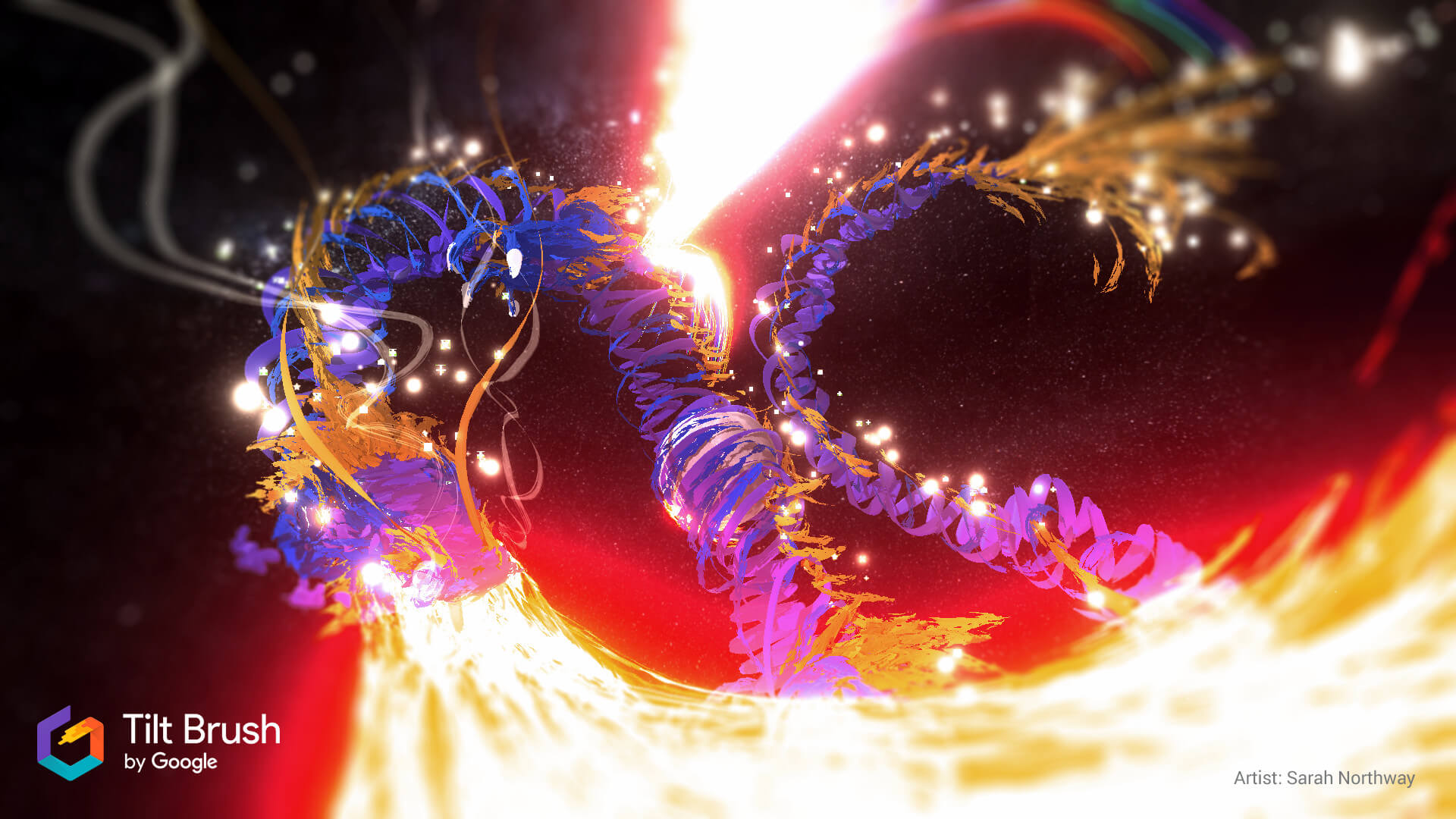
Other Possibilities
I wanted to touch briefly on one other potential area of use, and that is using it as an actual rudder. While it makes sense that it could be used in games like Dynamic Combat Simulator and Elite: Dangerous and perform reasonably well, there is the question of its usefulness. Purpose-built rudder pedals are roughly the same price and — being designed for that one function — do a better job when it comes to performance and feel. If you were solely looking at the 3dRudder for use as an airplane or spaceship rudder pedal, it wouldn’t be the best choice. However, if you have a HOTAS and are still using the twist axis for yaw, this is a better option. It’s a function that the device can do, but it’s not something I would get to only do that job.
Final Thoughts – Strengths and Weaknesses
It if hasn’t become apparent yet at this point, the biggest strength of the 3dRudder comes in its accessibility. Right down the line, it’s there for any application you choose to use it with. It has the potential to be really beneficial for somone for whom, for whatever reasons, using traditional controls isn’t feasible. That includes making room-scale VR possible for more individuals as well. Accessibility is something that is always on my mind when looking at VR games and while a decent number do incorporate options to make them more accessible, I have noticed a general trend of late where that is becoming less and less the case.
The other big strength is in versatility. From having it act as a mouse to traditional video games to VR, it can be used. That kind of jack-of-all-trades ability provides value in many areas. Yes, I said I would gladly take some purpose-built rudder pedals for a flying simulation over the 3dRudder, as they are in the same ball park price ($139 for the 3dRudder) but while better for that specific task, normal rudders are near useless for anything else. That is where the all-encompassing nature of the 3dRudder has its advantage.
There are some weak points, too. If you are already able to enjoy room-scale VR as it is intended, I’m not sure this would be any real enhancement. Conceivably, sitting could help limit fatigue, but the trade-off here is that you may very well wind up using your legs more to move on the controller. Tilt Brush was a good example of a VR application for which it improved the experience. I didn’t get that sense in many others, so as far as VR is concerned it is somewhat a mixed bag.
Lastly, there are some areas that could use improvement in operation and design. The design issue is a rather simple one: the cord. I had to get an extension to make it feasible to use in VR, clear of all obstacles. Of course like all cords there is the chance of it getting tangled or caught underneath the device as well. They are what they are — less expensive than wireless but with drawbacks as well.
When operating the 3dRudder outside VR, I had little issue using it. My feet generally stayed where they needed to be. Lifting the opposite heel and toe was at times tough to deal with — that muscle memory wasn’t nearly as developed or natural as tilting in the direction I wanted to move. I certainly had to stop and thinking about it on more than one occasion. I did also notice the tendency for the device to “walk” across the floor a bit in situations where I was predominately moving or twisting in one direction.
It was much harder to keep my feet in place while using VR. For desktop applications it was easy to take a peek down and see where my feet were to make minor adjustments; in VR that luxury isn’t there. There isn’t a whole lot on top of the rudder for you to feel your way back easily. I wound up off the board completely a few times, or at the wrong angle.

Recommendations?
The best I can see it, the 3dRudder is worth considering depending on your needs. Need something accessible? This is a good option. While there are specific design and business versions, the gaming edition I tested still does extremely well in similar programs. My wife, who is a civil engineer, is just waiting in the wings to take it work with her and experiment with using it in CAD. The 3dRudder also works very well with many flat-screen games, especially in FPS titles. Where I would hesitate is buying it solely for use in VR. It isn’t all about how it performed in VR, but rather a new model is on the horizon that may better suit your needs.
The Blackhawk will be wireless, have footstraps and an active dead zone, among other improvements. It’s due out this spring. Those improvements seem to address the issues I had with this version in VR, so I’m very interested to see how those changes make a difference in that specific area. Because of that new version being relatively close to release, you may want to hold off if you were looking to use the 3dRudder purely in VR. It is still a great option for a wide range of other applications, though. If you are looking for something accessible and versatile, this is it.
Comments are closed.